The Trip: Gadgets get graded
 It was during the last stop of The Trip — the 18th of 18 provinces. I dropped my phone. It fell apart. And someone said it: “Dan, you and Electronics don’t really mix, do you?”
It was during the last stop of The Trip — the 18th of 18 provinces. I dropped my phone. It fell apart. And someone said it: “Dan, you and Electronics don’t really mix, do you?”
It never used to be this way. Electronics and I used to get along quite well, actually. We hung out together. We talked on the phone. Electronics was on my IM buddy list.
But then I decided to go on this trip — and something happened. We drifted apart. At first, I’d hear from Electronics every now and then. Maybe an email or an SMS. But then all I got were group emails. And then nothing. By the sixth week of the trip, Electronics had totally turned on me.
My wireless internet stopped working in Beijing. My mobile phone left me in Changchun. My camera ran out on me in Yunnan. By Gansu, even my loyal iBook — who flew to Lanzhou for a 10-day rendez-vous — wouldn’t look at me. (It still won’t … and I’m typing this at a Shanghai internet bar … and the guy next to me just spit on the hardwood floor.)
So, here they are! Reviews of the gadgets I took on The Trip!
What they say: “Smaller than ever (just 0.62 inches thick), the iPod fits comfortably in the palm of your hand and slips easily into your pocket … and your life.”
What I said before the trip: “Perhaps the best gift to humankind since freshly-squeezed orange juice. And I will be using mine for much more than listening to the latest Fiery Furnaces album. See below.”
B
So, the iPod was great for music. Really, it did a great job blocking out noise and obnoxious passengers on long train rides. And, yes, with the help of the card-reader add-on (below), I was able to store thousands of photos along with the songs. But the iPod isn’t really compatible with China — or at least mine wasn’t. Getting a Mac-formatted iPod to work on an internet bar PC — most of which operate on Windows 98 — or any PC for that matter, is either impossible or really, really difficult. I didn’t have time to screw with it, so I found ways to work around it.
Basically, the iPod was great to use as a photo storage device for longterm purposes. But once I loaded photos onto the iPod, they were lost there — inaccessible, unviewable — until I could find an Apple computer … and, in China, that pretty much never happens. So, if I wanted to keep the Photo Gallery as current as possible during the trip, I had to come up with ways, once I had filled up my 384 megs of Compact Flash card space, to temporarily store photos before I could find a way to get them online, and before I put them in their final resting place — the iPod.
I would use the computers of friends or new aquantances or head to the local Kodak shop — assuming I wasn’t in the middle of nowhere — and burn a CD. Sometimes, in more remote areas, I had to choose my photo subjects carefully, because CF card space was at a premium. Or, I had to decide to dump the photos on the iPod, not knowing the next time I’d be able to access them again. Eventually, I bought a USB CF card reader that helped a lot — because the USB connections at internet bars during the second half of the trip actually worked some of the time.
My other problem with the iPod is price. I paid about $500 for mine, and that was before I bought all the accessories. If you want to do voice recording, store photos and extend your iPod’s battery life, you’re looking at around another $250. A friend of mine has the iRiver H340. The price of that device is similar to an iPod — but all the add-ons are included. Actually, it does even more than the iPod. It plays movies and allows you to view photos on its color screen (the new iPod Photo now allows you to do this). Why can’t Apple make the iPod an all-in-one device? Are they that indebted to the manufacturers of their iPod accessories?
Watever. One thing is certain: The iPod looks really, really cool. And that’s all that really matters.
OK. My final gripe about the iPod — the games. After the wireless internet on my Pocket PC died (see below), all I had to do after mandatory lights-out on trains — which in most Chinese sleeper cars comes at around 10 p.m. — was play games on my iPod (my Pocket PC, which has better games, spent most of the trip back in Shanghai getting “fixed”). Solitaire on an iPod is clunky and, without a color screen, confusing. Brick is boring. And Parachute, a shooting game, is endless — kind of like this review.
 Media Reader for iPod from Belkin
Media Reader for iPod from Belkin
What they say: “The innovative Belkin Media Reader for iPod lets you store more than tunes. It gives you a great way to back up digital images to your iPod, and take them with you on the road. … It’s like having unlimited storage space for all your photos!”
What I said before the trip: “I tend to take a lot of photos. Too many, some might say. So having something like this was a necessity. The 380MB or so of CF card space I have wouldn’t have lasted very long. I tried the media reader once, and it was rather fast. Let’s hope it stays that way.”
C
And, if a partial upload does occur, your only option is to follow with another complete upload, thus ending up with several duplicate photos on the iPod. There is no way to specify a slection of photos you would like to transfer from the CF card to the iPod — it’s all or nothing. There is no way to see which photos made it onto to the iPod, anyway. All you are told is the total number of photos, not the individual filenames of the photos. But these are likely iPod issues, not card reader issues.
 Backup Battery Pack for iPod from Belkin
Backup Battery Pack for iPod from Belkin
What they say: “The Belkin Backup Battery Pack keeps the music playing by letting you power your iPod device with replaceable batteries-even when your internal battery is drained. It’s a great solution for long plane flights, or hikes, or for anytime you don’t have access to an AC outlet.”
What I said before the trip: “Since I have like 43 things to recharge every night — and access to electricity might be sketchy in many places along my route — I thought this seemed like a good buy. I tested it on my flight from the U.S. to China in May and it did exactly what it was supposed to. It added several hours of life to my iPod. Whether it works with China’s often shitty-ass batteries remains to be seen. (Have you noticed that many of these iPod add-ons are bigger than the iPod itself?)”
A-
 iTalk iPod Voice Recorder from Griffin Technology
iTalk iPod Voice Recorder from Griffin Technology
What they say: “If you thought your iPod was just an MP3 player, boy are you in for a surprise. Plug the Griffin iTalk into the top of your iPod and suddenly you have a world-class voice recorder with literally thousands of hours of recording time.”
What I said before the trip: “Should be great for interviews and mental note taking. If only it translated Chinese to English … and then transcribed it all into a Word file.”
B+
What they say: “A broad range of features,
multimedia, and Bluetooth wireless technology make the sleek iPAQ h2215 Pocket PC an essential tool for communicating and managing information anywhere.”
What I said before the trip: “This was a tough one for me. I’m a Mac man. I have never purchased a PC product in my life. But this is a PC (not ‘politically correct’) country, so for reasons of convenience and connectivity, I bought one. I’m not bringing my iBook on the trip, and this seemed to be the most affordable way to get words and images on the website as frequently as possible. And don’t worry, I will go back to using Macs as soon as the trip is over.”
B
Anyway, the Pocket PC spent most of the trip in Shanghai, awaiting the repair of the wireless device. And after the Inner Mongolia leg of the trip, the time I spent with the iPAQ was mostly spent playing solitaire.
I got to be pretty f**king awesome.
 PM828C Compact Flash GPRS Mobile Internet Card from Panda
PM828C Compact Flash GPRS Mobile Internet Card from Panda
What they say: Not really sure. It was all in Chinese.
What I said before the trip: “All I know is that when I plug this into my Pocket PC, I can get on the internet anywhere I can get mobile phone reception in China. And that’s exactly what I need it to do. It ain’t lightning fast, but it works … so far.”
F
With limited Chinese language skills, I traveled solo through China for more than four months — and this little device ended up being the most frustrating part of the trip … easily. Dealing with the people who sold me the GPRS card — for RMB 2,500, including a year of service — sucked. Dealing with China Mobile sucked. In China, the customer is always wrong. Once they have your money, you’re screwed. And forget it if you happen to lose the receipt with the all-important red stamp — even if you entered the office as the friend of a friend of one of office workers, even if the they damn well know you are the only white guy who has ever bought direct from the manufacturer. No one cares about repeat business. No one cares about word of mouth. China’s is a very shortsighted retail business model.
In theory, my plan was great. With the iPAQ and the GPRS wireless internet card, I could write stories and update the website from basically anywhere in the country. But the GPRS card (and the SIM card) crapped out in August, just before Beijing, less than six weeks into the trip. They said it had to be my fault, of course. They said I must have used the GPRS card while the Pocket PC was charging, that I must have taken the GPRS card out while the machine was still on. And I probably did do both of those things — because no one ever told me not to. But really, if those two things — things that any normal person would do — cause the unit irreversable damage, isn’t that a problem with the way the device was designed?
So the Pocket PC and the GPRS card got sent to Shanghai. And I did the best I could, writing in internet bars — depressing places — and on other people’s computers. I fell behind. The travelblog wasn’t as instantaneous as I hoped it would be. But, thanks only to the tireless heroics of five very special people — including my Shanghainese landlord and his son in Atlanta — I eventually got the Pocket PC back … in late October … just in time for the final 24 days of the trip.
And it worked! The damn thing worked!
For six hours.
And then it broke.
Again.
Fun.
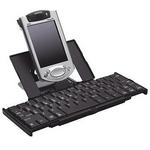 Foldable keyboard for iPAQ from HP
Foldable keyboard for iPAQ from HP
What they say: “Improve your productivity with this handy foldable keyboard. When folded it’s small and storable, but helps you type in your big ideas.”
What I said before the trip: “Typing with a stylus drives me crazy, and having to do so would really hamper my output. This real-size keyboard is a lifesaver, and it folds up to about the same size as the Pocket PC.”
A-
What they say: “Truly a small wonder, the eTrex takes the best features of a 12 parallel channel GPS receiver and put them into a six ounce package that is only four inches high and two inches wide.”
What I said before the trip: “I bought this after writing a story about geocaching. It’s great to take along on hikes or camping trips, but its primary purpose on this trip will be providing the latitude and longitude coordinates so this website’s interactive map can track my location.”
A
What they say: “… a sophisticated collaboration of modern design and state-of-the-art technology that delivers astonishing resolution and brilliant color, and more fun per square inch of camera than you’ve ever known!”
What I said before the trip: “I’ve put this camera through a lot — and it shows. But after around 10,000 photos and several dozen drops, it still gets the job done. And it gets the job done rather well. What do you think? Not bad for a camera that fits in my pocket. Wait … do I have any pockets left? Shit.”
A
What they say: “Inside the PowerShot A80’s gleaming metal case are all the sophisticated Canon technology and advanced shooting features that put this camera in a class by itself. Exquisitely compact and simple to operate, yet remarkably affordable …”
A+
With the S30, I was often forced to take more vertical shots than I would like to due to the way the camera focuses. The A80 fixed that issue, by adding focus hot spots throughout the field of view. The S30 only had three hot spots, left to right across a horizontal shot. The A80 has nine hot spots, located everywhere. So now, horizontal landscape shots can now have the sky and the land in focus and colored properly. What a concept.
The A80 also boasts a pull-out LCD monitor that swivels, rotates and turns. So the photographer doesn’t necessarily need to be pointed at the same thing the camera is. This is perfect for taking candid shots of people who think you’re busy looking at something else. Finally, the A80 uses four AA-batteries, not the Canon-only rechargables the S30 did. So, if you happen to be in a remote area, unable to access electricty, all you need to do is pack some extra batteries or buy some at a store.
A great pocket digital camera. And I haven’t dropped it yet!
Related: The Trip: Gadgets Galore
12.04.2004, 11:44 AM · The Trip


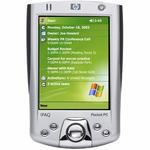



22 Comments
Good grief! Could you please lay out all this electronic gear and take a photo of the assemblege? And how much did it weigh? And when will somebody invent a single gadget that does all this stuff? You really should send this review into Engadget and Gizmodo. It’s classic.
I bought the PowerShot A75 a while back. No swivel LCD, but otherwise very similar to the A80. Great camera. I used similar reasoning when opting to go for a camera that uses AA batteries. A little bigger, but power is alway available if you run out…
I could definitely see this post being used to justify an C-Net “Three I can’t live without” entry.
Carl,
I’ll take that photo for you … but not now. Why? Because the damn GPRS wireless card is currently off getting repaired — hopefully.
How much did it all weigh? Not sure. Had a tupperware container filled with alot of the smaller devices and other items — power cords, chargers, etc. That container always sat at the top inside my backback (a Karrimor Bobcat 60-65, which I highly recommend). Most of the devices themselves were stored in my jacket or my cargo shorts, which started to hang pretty low near the end of the trip — I lost between 10-15 pounds.
All together, I’m sure my gadgetry weighed a good bit. But I don’t have a scale in my apartment — the toilet seat was tops on the priority list.
Dan
By the way, I am writing from my iBook in my office — which is very nice to be able to say. My iBook now has a new hard drive and a new logic board, which was free thanks to the friendly people at Apple.
To my surprise, the whole process was relatively painless, too. I highly recommend a place called ServiceOne if you ever need any repairs done to an Apple computer here in Shanghai (they do repairs for other brands, as well). The people there are kind, professional and some of them speak English. It’s one of the few places I’ve been in China that seems to know a little something about customer service.
ServiceOne is located on the 15th floor (office 1502) of Kerry Everbright City, 218 Tian Mu Xi Lu, very close to the Shanghai Railway Station. Their phone number is 021.63531133. Email is service@serviceone.com.cn.
They were nice. But hopefully I never have to go there again.
(I still need to figure out how to get files of my old hard drive, though.)
Looking forward to a photo of all that stuff, and glad to hear you actually found some decent customer service for your broken laptop there in Shanghai. You probably noticed, but Simon World, at his twice weekly Asia Blog update, mentions your great article about gadgets. He also plugs the Teaching in China article by Hank, both of which were mentioned on my blog, so the word continues to spread. Looking forward to more stories, now that you have a toilet seat and a refurbished hard drive.
Jeepers - did you have some kind of fancy charger for that lot?
I have been trying to find a universal charger that does ALL my kit but they NEVER do everything!!!
Dan, Sure enough……you got your well deserved mention today at Boing Boing.
Dan, another mention today at Gizmodo.
Fancy charger? No. I lugged around individual chargers for almost all the stuff. And in Ningxia, I bought a power strip for RMB 7 (that’s less than $1). Worked pretty well — but sometimes sparks would shoot out of it when I tried to plug something in.
Really? You needed a special charger? We backpacked through SW and Central China for a month (only used a guide for the Minority Villages…my Mandarin only stretches so far) and didn’t need any specialty chargers for the laptop or camera. Hmmm.
We did take a lot of trains, though. Didn’t need any specialty chargers on there and that is where we recharged mostly. But we avoided Western-catering hotels and restaurants like the plague! Loved every minute. Would go back a million times.
Dan … sounds like you had an intersting time! Looking forward to hearing about it from you someday at the Dock. Glad that some of your gear made it back and actually took decent care of you. Have you thought about putting that iBook to use and do a daily/weekly podcast to go along with the blog and photos? I know I would tune in … Take it easy—>
Hi Dan. I just read your story, and it is impressing. Both the journey itself and your blog about it.
I had a similar journey, although in a somewhat smaller scale, through Russia this autumn. To feed my own blog about the trip, which unfortunately is Norwegian only, I used my old Palm Vx with the GoType keyboard and the infrared connection to my GPRS enabled mobile phone.
It worked without any problems for the whole journey. Maybe I am a retrogeek, I for instance still use the 6GB Nomad MP3 player, but it works…
And another mention today at Gadling.
Dan, good round up on the gizmo’s on your trip. As for the old HD from you iBook, you can buy a pocket FireWire drive enclosure and not only transfer the old info off of it (if it isn’t too fried), but have a place to back up 10 or so gigs of important info. It’s what I did with mt HD after I upgraded my iBook.
I travelled to China in 1981 and again in 1984. I still have the Panasonic shortwave/AM/FM radio that made both trips. It is compact, has a decent speaker, and I nice long retractable antenna. It brought me beautiful hours of news and music from the BBC world service as I travelled throughout post-Mao China. After reading of all these electronics failures, I have to say, I appreciate this sturdy radio’s steadfastness even more. As for notes, photos and messages back to the US, I had my trusty pens and notebooks, rolls and rolls of 35mm film, a lovely manual Pentax SLR, and the kind operators at the phone offices who managed to connect me back to the main office (home) in Great Neck, NY.
if your old hard drive is not totally dead, get a firewire enclosure to put it in and you can plug it into your ibook and copy of what you can.
Cole,
I’m pretty sure you would be the only person tuning in if I did a podcast. (By the way, I’m proud to say that I had to do some reasearch to actually find out what a podcast is.)
Dan
JBJHill and Peter,
I have my old HD in a firewire case, but I can’t get my iBook to recognize it. Any other ideas?
Dan
Please vote for Dan for Best Asian Blog Awards 2004 here
http://pub2.bravenet.com/vote/vote.php?usernum=131619791&cpv=2
I’ll never understand all of this. If I were you, you would see more gadgets on the floor and being sent for repairs.
Dear Dan,
Hello, My name is Sarah from Maine of USA. I was born in Cambodia. I read some of your articles and it was excellent. I was wondering if you might help on looking for my real parents in Camboida when Vietnam invaded in 1900’s.. I was about 3.5 or 4 yrs-old. Now I am 18 and my fake DOB is Dec 17, 1986… Please contact me on my Email Cambodia200420052006@yahoo.com… Thank you again, Sarah